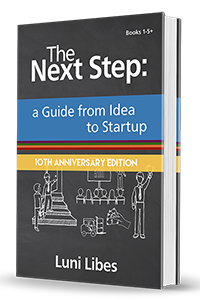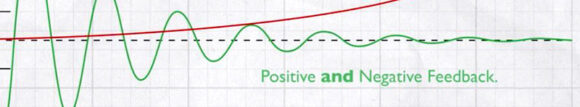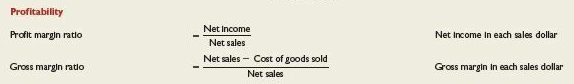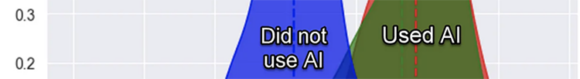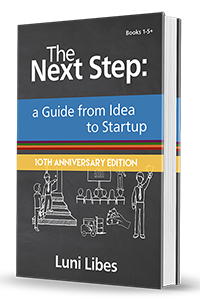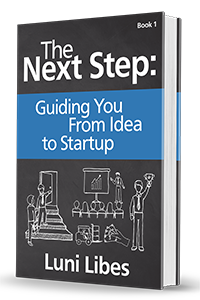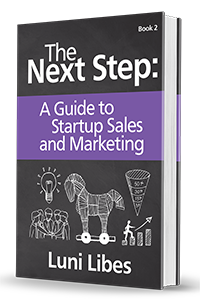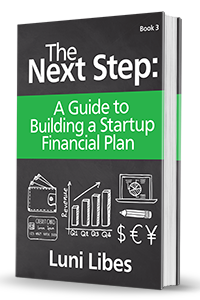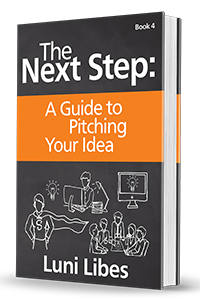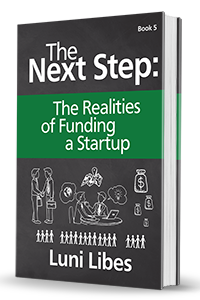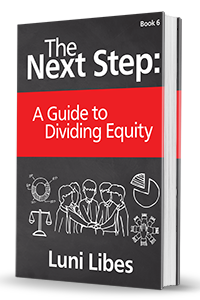I spend a lot of my day in Gmail “talking” to hundreds of people at a time. The web interface to Gmal is efficient and sufficient, but today I discovered a fixable flaw… MUTED.
I noticed that in a little box next to the title of one important email. It looked this this:
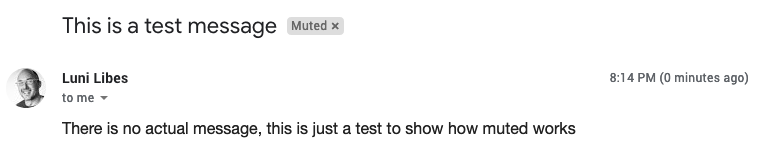
Googling, it turns out you can find all your muted email by searching for “is:mute”. I had two of these. Two email that I should have seen weeks ago, and are only finding now.

I didn’t choose to mute these messages. It turns out you mute an email in Gmail simply by pressing “m” while reading the thread. And it turns out you can turn off this highly dangerous feature. Here is now:
Going into Settings then click “See all Settings”
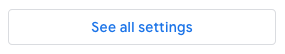
…click “Advanced”

…find “Custom keyboard shortcuts” and turn it on
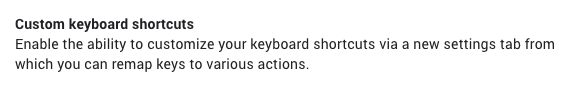
…this will restart GMail, and then when you go back into Settings/See all Settings there will be a new choice for Keyboard Shortcuts.

I not only removed the shortcut for Mute, I removed all of the one-letter shortcuts that can move the email or change a label or do anything that is potentially harmful.
I highly suggest you do the same.