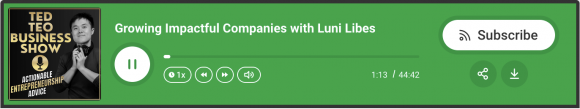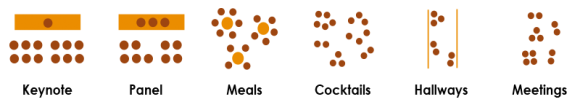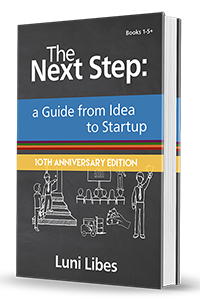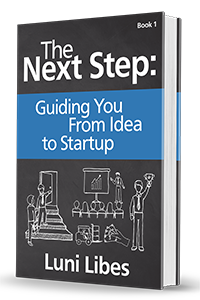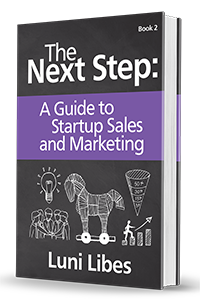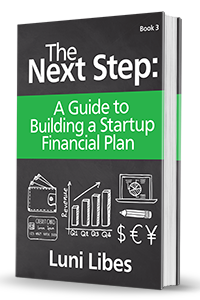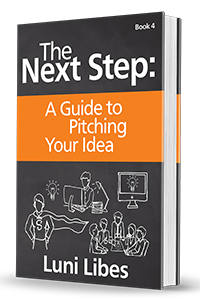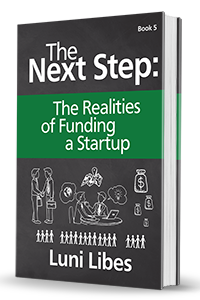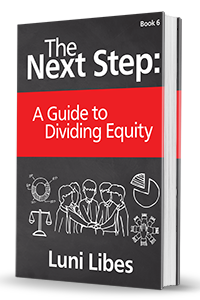My last post critiqued the pros and cons of 2020 virtual conferences. This post focused on how these conferences could be so much better.
Sweating the Details
Online conferences are software products as much as events. For software, every click needs to be thought through and optimized, as does every button, every bit of text, and every bit of whitespace, as well as the layout of all the user interface elements. This is a lot more difficult than it seems and the reason why so much software is difficult to use.
For an online conference, this user experience begins with the welcome email. That email needs to be clear and simple. Clear as to which conference it is for, the dates, times, and timezones of the event. The conference hosts should assume the conference is just one of many events the attendee is busy with on those days.
That welcome email should also have a big button to login and that same button (with the same look and feel) should be on the conference home page. And that welcome email should be sent out minutes after registering and weeks ahead of time for all the speakers who do no register themselves.
The Agenda
Online agenda’s pre-date virtual conferences. Meanwhile, most are complicated with slow, complex user interfaces. Brella is the best I’ve recently seen. It lets me bookmark sessions, integrates my 1-on-1 meetings into the agenda, and lets me filter to see exactly the events I’ll be attending, including by default a filter that only shows current and future sessions/meetings, not historic sub-events that are no longer available.
For virtual events, the agenda page needs a clear, obvious, big, bright button to press to enter the session. No copy-paste of URLs. No URLs that go to empty rooms.
For conference with multiple tracks across many hours or multiple days, the agenda page should be the main page of the event.
The Before Time
Whereas the value of in-person conferences begins on Day 1, the value of virtual conferences can begin as soon as a critical mass of attendees have logged in and created profiles.
The conversations and connections can begin weeks before Day 1. I suggest weekly networking events before Day 1. More than weekly if the conference is big enough, or global enough.
Conference-wide Conversations
The big conferences of the 2010s were a tiny bit online, with attendee profiles and agendas posted online. That was all most of the conference software did, but Pathable went one step further, with conference-wide conversations, curated into topics that any attendee could create.
None of the virtual conference systems I’ve seen or reviewed have copied this feature. All of them should.
These posts serve multiple purposes. Some attendees make announcements, ranging from product announcements to after-parties. Some ask questions which begin conversations. Some organize table topics at mealtimes.
Attendee-Attendee Chat
Pathable also lets every attendee send a message to every other attendee. This is integrated into the above-mentioned conversations simply by having some conversations be private and others public.
Given that some attendees, especially the big name keynote speakers, don’t want unsolicited messages, the profiles should have an opt-out of private messages.
Email Notifications
Follow-ups to conversations you start, incoming messages, and meeting requests should all generate email notifications. Again, the profile set-up should have an opt-out for these.
Both Pathable and Brella do a good job of sending email notifications. Brella sends them for bookmarked sessions too. Neither Hopin nor Bizzabo sent me any email.
Speakers and Panels
The speaking part of conferences is better online than in-person. The improvement comes from the attendee chat that takes place alongside the speakers.
The amount of chat will vary based on the size and makeup of the audience. It will also vary depending on whether the chat is visible by default as well as how prominent it is on the screen.
Hopin is by far the best of these chats today. It is visible unless you choose to watch the speakers in full-screen. Hopin chat supports @Name references from the attendee list.
One improvement that Hopin could add (and other copy) is to tie that @Name function into the messaging, so that you know when you are being mentioned. If the chat is busy and if you don’t read every message, you have no idea that you were mentioned.
Audience as speakers
The other great feature of Hopin is the ability of the audience to join as a speaker. The networking “lounges” at one conference I attended was nothing more than an unmoderated room where any attendee could turn on their camera and microphone. Others could join in via chat and yet more could simply watch.
Other sessions in that conference used moderated versions of this feature, inviting audience members to join in with the speakers.
Attendee topics
Taking this one step further would be an ability for attendees to create their own topics and associated meeting rooms. I’ve done this at in-person conferences, using Pathable’s community-side conversations to create breakfast table topics.
Every attendee should be able to replicate that, the ad hoc hallway conversations, and the ad hoc small group meetings. Those of us who have a Zoom account often whip up a room and share a link, but that isn’t integrated into the conference schedule, open for discovery by other attendees.
Connections
As mentioned in the previous article, surveys show that conference attendees come for the connections as much, if not more, than the speakers. Brella is a good first step toward curating these connections.
What Brella missed is learnings from online dating. It is not sufficient to provide a structured profile. What is also needed is a similar set of criteria where you explain who you are looking to meet.
For example, I’m an investor. At conferences I’m more interested in talking to fellow investors than entrepreneurs. I want to specify that fact, and narrow down the connections to like-minded investors. Meanwhile, the entrepreneur attendees want to meet investors more than fellow entrepreneurs, and only the investors who care about their location, sector, and stage.
The best online dating systems don’t show one list of matches, they show two. One is a list of people matching what your search criteria. The other showing a list of people where you match what they are looking for.
Then like Tinder, there should not only be a way to mark attendee profiles for potential meetings, but also a way to mark attendees who don’t look like good matches. That will give the matching algorithm more information to create better matches.
From that I’d also like two more lists of attendees. One for new profiles I’ve yet to look through, and one for everyone I’ve marked as not a good match. The new list as some attendees will join after me. The not match list so that I don’t have to see any such profiles twice, but still find them in case they reach out to me.
Meetings
The Brella meetings are a good start. They are well integrated into both the agenda and chat system. Even the video itself is embedded into the agenda page.
That, however, was a good example of not sweating the details. While it was nice that the meeting room was one click from the agenda, once fired up I then couldn’t see the name of the person I was talking to, nor their profile, and more importantly, I couldn’t see the time of the next agenda item.
A better UI would have been to expand the agenda entry rather than popping up the “room” on top. That way the current meeting item would still be visible by scrolling up, and the next item by scrolling down.
Or perhaps more simply, the current meeting name should be at the top of the screen and the next agenda time and name on the bottom.
Presence
Back in the 90’s when Instant Messaging was new and popular, that software kept track of whether you were online or not. They called that “presence” and displayed the presence of all your contacts as red, yellow, and green dots.
Here in the 21st Century, we’re all expected to be connected 24/7. But to lessen the frustration of no-shows, we need the virtual conference software to track online presence, and the agenda to show that next to the scheduled meetings and within the conference chat system.
A big frustration is ending one meeting that is going well, only to then sit in an empty meeting room waiting many minutes for the other person not to show up.
Conferences as Apps
The audio and video on Zoom is better than any of the virtual conference solutions in part because Zoom is a stand-alone app. Pathable, Hopin, Brella, Bizzabo, and every other virtual conference solution I’ve seen is a website.
The ideal user experience can’t be implemented in a web browser.
The ideal experience begins with best-in-class audio and video. It is a full-screen experience with instant one-click access to the agenda, automatic updates as the clock ticks to a new half hour. Where every click on every button instantly takes you where you want, with no delays in loading the next page.
This is a user experience where incoming messages ding a bell. Where it is easy and obvious to chat with the whole conference or the room you are in. Where every @Name pops up a profile and private chat conversation.
All this while the speakers are busy speaking, and half the attendees multi-tasking with these other conversations and with yet other notifications popping up when a good new match adds their profile, a meeting request appears, or when someone says @You in a breakout session you are not attending.
In short, the great virtual conference of the 2020s is a web of public and private conversations with a great user interface for navigating amongst all that, in a day, or two, or five.