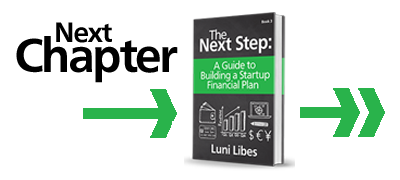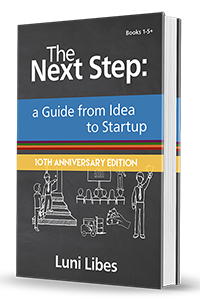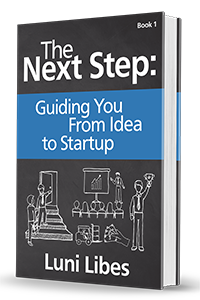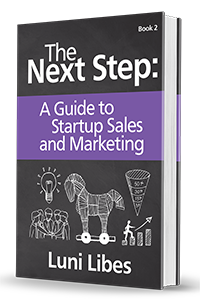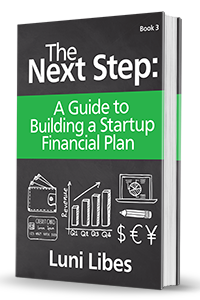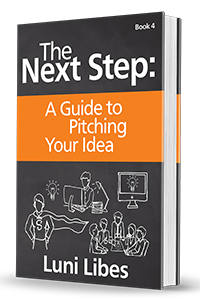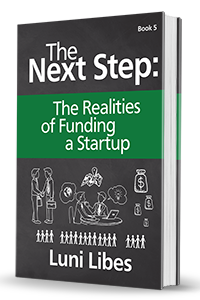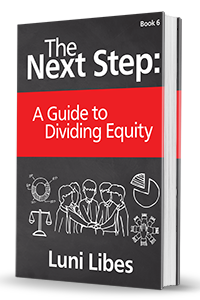Numbers, numbers everywhere…
Over twenty years ago, when I set out to start my first startup, I created my financial model on a piece of paper. That was back in the days of Lotus 123, before the rise of Excel, and well before you could quickly throw together a spreadsheet using Numbers on your iPad.
Here in the twenty-first century, I highly suggest you do your financial planning within a computer spreadsheet.
If spreadsheets are your least favorite of the office suite tools, don’t worry. The mostly complicated formula I use in my financial plans is called SUM, and all it does is add numbers together.
My philosophy for spreadsheets is to keep them as simple as possible. I use the spreadsheet software to organize the numbers and compute the various sums, letting me focus on quickly iterating and experimenting to best understand how the business and money interact.
Lastly, do remember to save, and save often. Every time you make a substantial change to your plan, save it as a new spreadsheet (“version 1,” “version 2,” etc.). It is useful at times to go back and see the results from a previous iteration, and you can’t easily do that unless you’ve saved it as a separate file. It is also useful at times to experiment with the business model, and that is also best done in a separate file, so it can be easily undone if the experiment fails.
In short, it is far easier to manage twenty, thirty, or fifty copies of the spreadsheet (when well named) than rely on “Undo” to undo any change you make, as you iterate.