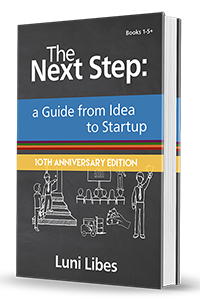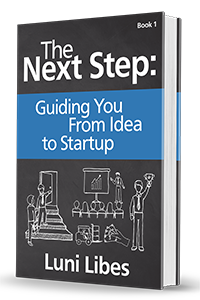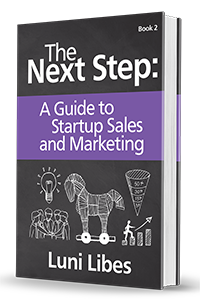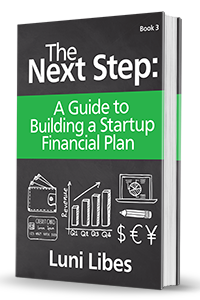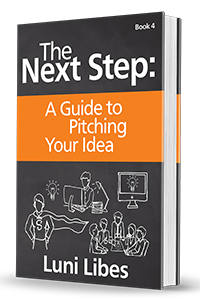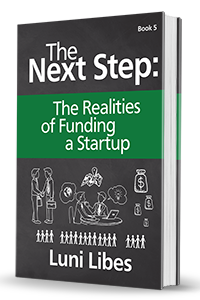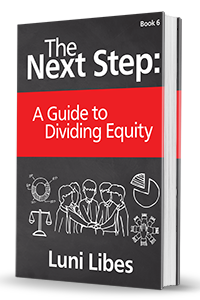This section on “Operations” is for startups who have successfully reached the key milestone of earning customer revenues. Congratulations! Unfortunately, that is far from the end of the startup hurdles. Now begins the next phase of issues, operations.
Now that you have incoming revenues (collected or promised), you need to worry about keeping track of that money. From previous lessons you know how to create a financial model. Accounting for real revenues and expenses is not much different, but now the stakes are higher. Run out of real money, and your startup journey ends.
The most common tool for tracking money is QuickBooks. If you can use it, do so. If not, then use the accounting template found below.
What that (or any other accounting tool) will do for you is help you understand where your company’s money is flowing from and where it is flowing to. Accountants call these sources and destinations the “chart of accounts”. They are virtual accounts, not bank accounts. They are, for example, Customer Revenues, Marketing, Operations, Rent, Salaries, and Taxes.
Every time you receive money into your company, you need to record that transaction. Every time you spend money from your company, you need to record that too. Every one of those transactions need to be assigned to one of the (chart of accounts) categories.
With all that information, you can then generate a Profit & Loss report (a.k.a. a P&L). This should remind you of a startup financial model. It shows the revenues, cost of goods, and expenses, and from those, the net income or loss for the week, month, quarter, or year. With that, you can compare the actual flow of money of your company to the financial projections.
More likely than not, you’ll find your revenues projections were too high and your expense projections too low. Update your financial model with the actual values, use those values to better predict the future, and do what you need to do to ensure your companies doesn’t run out of cash.
To operate a company effectively you need to look at the numbers. The P&L isn’t the be-all-end-all story of how your company is doing, but it’s a good place to start.
Luni’s Accounting Template
If you can’t afford QuickBooks, or want a tool that gives you more control over your financial reports, try starting with Luni’s Accounting Template.xlsx. This is what I use to track the financials of my companies. The spreadsheet includes five tabs.
Ledger – The list of incoming and outgoing transactions
Each has a Date, and ideally the whole ledger is sorted chronologically.
The Type is a category from the chart of accounts. This is any value you want, as long as you are consistent, and as long as the value shows up somewhere in the P&L tab.
The Description is there to let me know why the transaction took place, e.g. “Office space” or “Email marketing” or “Trip to the ABC conference”. This is similar to the MEMO field on a check.
The Vendor is there to explain where the money came from or who it was paid to. Whereas “Trip to ABC conference” might be a Description on a half dozen transactions, Vendor would then be “Alaska Airlines” or “Marriott Hotels” or “Uber”.
The amount of each transaction is entered in either the In and Out column, never both. (Accountants will call these “Credit” and “Debit“, but I’m not an accountant, so I use simple common English words.)
The Balance is a formula, taking the previous balance, adding any In value and subtracting any Out value. (Note that this is Excel, and thus if you ever insert, delete, or sort the rows, you’ll need to copy and paste this formula to make it correctly grab the value from the previous column.)
The column labeled # is there to mark transactions that are part of expense reports, paid by employees on behalf of the company. (More on that later).
The columns labeled x is there to help reconcile the transactions. At the end of each month, use the company bank statements to mark off the transactions from those statements. Use the expense reports to mark off the expense transactions. If all transactions are marked, and all expense reports reimbursed, then the final Balance should match the balance in the bank accounts.
Expenses – Expense report reimbursements
The column labeled # matches the values from same column in the Ledger. I typically number these 1, 2, 3, …, but the spreadsheet can match any value you enter.
Fill in the Date column with the date the expenses are being reimbursed.
The Total is a formula, summing up all the expenses from the Ledger with a matching #.
The Who value is there to note who is being reimbursed. Assign different #‘s to different employees.
The Check # is there as a reference to track down any missing expense checks. If expenses are paid online, then enter the transaction number, or simply fill in the value ONLINE or TRANSFER or some other value to note that the transfer can be found in another record.
P&L – Profit & Loss Statement.
This tab automatically generates a quarterly P&L report. If you add any new categories, add them into the proper sections (revenues or expenses) and use the nearby formula to calculate the totals.
The year in Rows 2 and 3 are informative, but are not used by any formula.
The values in Rows 4 and 5 are used by the summation formula. Change these values if you want to run a P&L for a different period of time.
Note that the formula in the Gross Income section grab transactions with matching Types from the Ledger, summing up the values from the In column. The formula in the COGS and Expenses section sum up the values from the Out column of the Ledger.
Net Income/Loss is computed automatically.
Taxes, equity Investment, and Loans are all below the Net line, which is the norm for this accounting statement.
Balance Sheet – Assets and Liabilities
The other common accounting report is the Balance Sheet. This is a list of assets and liabilities. The spreadsheet does not compute this for you. It is here as a reminder that investors expect this report, and as a template to help produce that report in a common format.
Investors
The final tab is labeled Investors, and is also not tied to the rest of the reports. You need to keep track of your investors, including their names, amount they’ve invested, any company they’ve invested through, their email address, and mailing addresses. A spreadsheet is a good place to keep all that information organized.
Plus, every time you receive money from an investor, you will be entering that transaction in the Ledger, and one per quarter you’ll be sending at least the P&L to your investors, and thus why not store the up-to-date list of investors next to that information.
Reading
Forget Accounting, focus on Ledgers, Lists, and Summaries — Luni’s blog.
The Story behind Accounting
Planet Money on NPR.org:
A Mathematician, The Last Supper And The Birth Of Accounting

Accounting 101 (Taught by a non-Accountant)

Online class in Accounting
If you’ve not studied accounting in school or in life, here is an online college class in accounting.