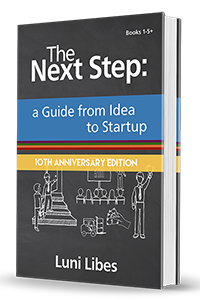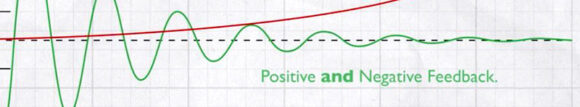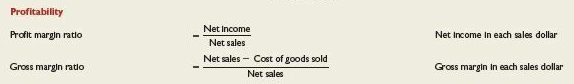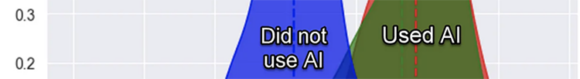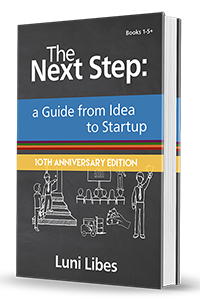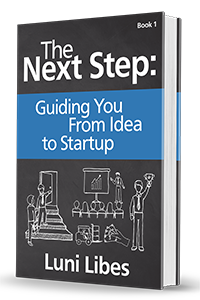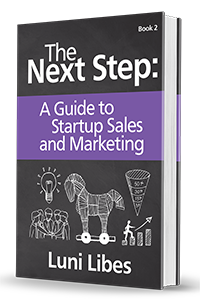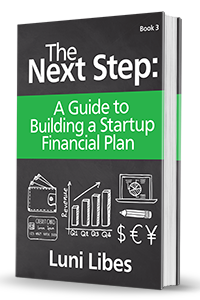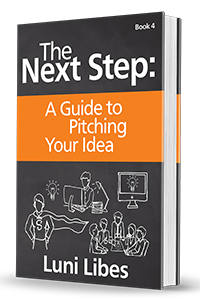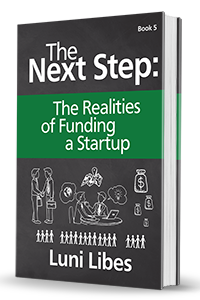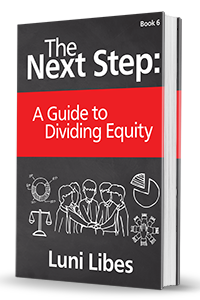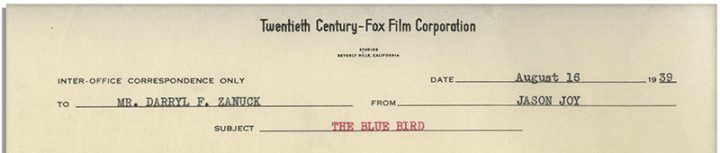
When you send an email, you have the choice of putting recipients in three places: to, cc, and bcc. Here’s what bcc is useful for…
There is a bit of untaught business email culture that not everyone seems to have noticed or practices. But should. When someone makes an email introduction to you, the best practice is to (a) Reply All, (b) move them into the bcc: line, and (c) thank the introducer in the email. That way you and the new person can have an email conversation that doesn’t fill up the introducer’s inbox. For example:
To: you@you.com, bob@bob.com
From: luni@luni.com
Subject: Bob, meet fledgling
Bob, meet this lovely person
(a) When you hit Reply All:
To: luni@luni.com, bob@bob.com
From: you@you.com
Subject: Re: Bob, meet fledgling
(b) Move me to bcc, (c) Thank me, and then (d) say hi to Bob
To: bob@bob.com
Bcc: luni@fledge.co
From: you@you.com
Subject: Re: Bob, meet fledgling
Thank you luni (moved to bcc).
Hello Bob, pleasure to meet you.
It’s that simple.
Bonus: Where do cc and bcc come from?
In case no one ever told you what cc: and bcc: means, it’s a holdover from the days when memos were typed on paper with copies generated using carbon paper.
“cc” stands for “carbon copy” as in not the original, but one of the copies. “bcc” stands for “blind carbon copy”, which is yet-another copy, but normally the memo would include the list of recipients. Bcc is a copy sent without informing anyone of those recipients.
I don’t know who thought it a good idea to include that in email, but they did, and this is how it’s typically used today.