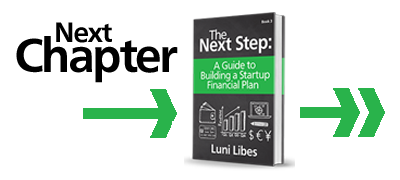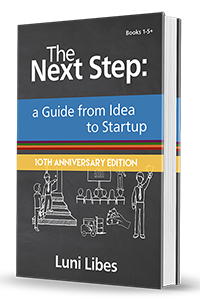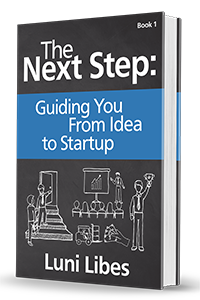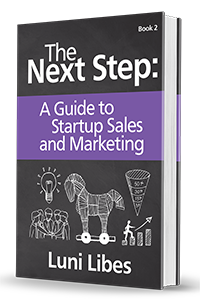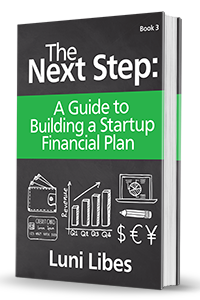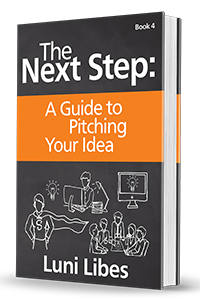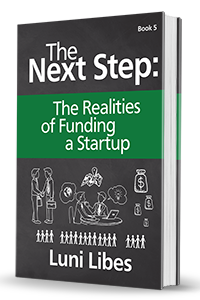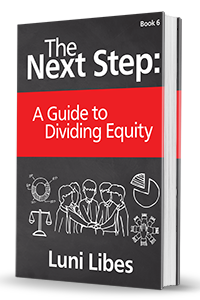A row is a row is a row…
Spreadsheets can be laid out in a multitude of forms. Financial plans traditionally adhere to just one form. Columns represent time. Rows represent categories such as revenues, expenses, incomes, outflows, and cash.
For most financial plans, the first year is modeled monthly and subsequent years are modeled quarterly. If we follow the form, that means the first twelve columns are the first twelve months of operations. The next four columns are then the quarters of the subsequent year. And so on.
That part is simple. But, when you want to add up the numbers for the year, where do you put the total? In a column at the end of the first twelve months? Or on a different page?
There is no one right way. Instead, there are a variety of places to put annual sums. In my own financial plans and in the samples in this book, I placed the sums after the last month for the year, in their own column.
While this seems simple and it is easy to read, it does often cause problems. With this format, each row contains a mix of both values and formulas: the annual columns are computed by using a SUM formula across the month or quarter columns. Mixing values and formulas makes it difficult to cut and paste whole rows. Mixing time periods makes it complicated to turn those values into charts.
To fix these issues, some people separate out the annual sums and put them in sets of columns to the right of all others. Other people put the annual sums on a separate tab. My preference, when reading financial models, is to see the annual sums within the row next to the monthly or quarterly values, but, when creating my own models, this is the most difficult format to work with.
There is no one “best” way to format annual sums or to format any of the other details within the spreadsheet. Try a few styles to see what works best for you.